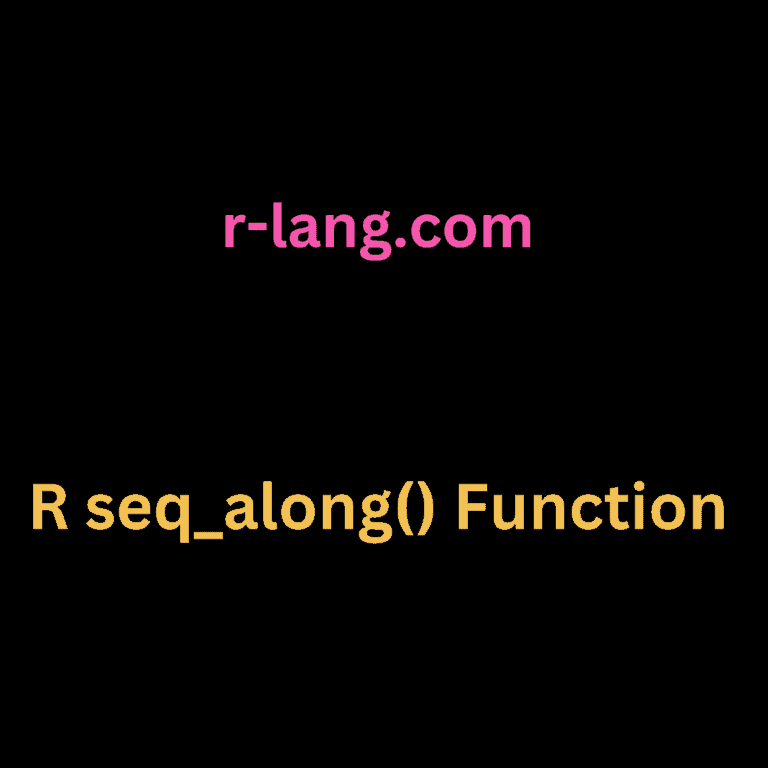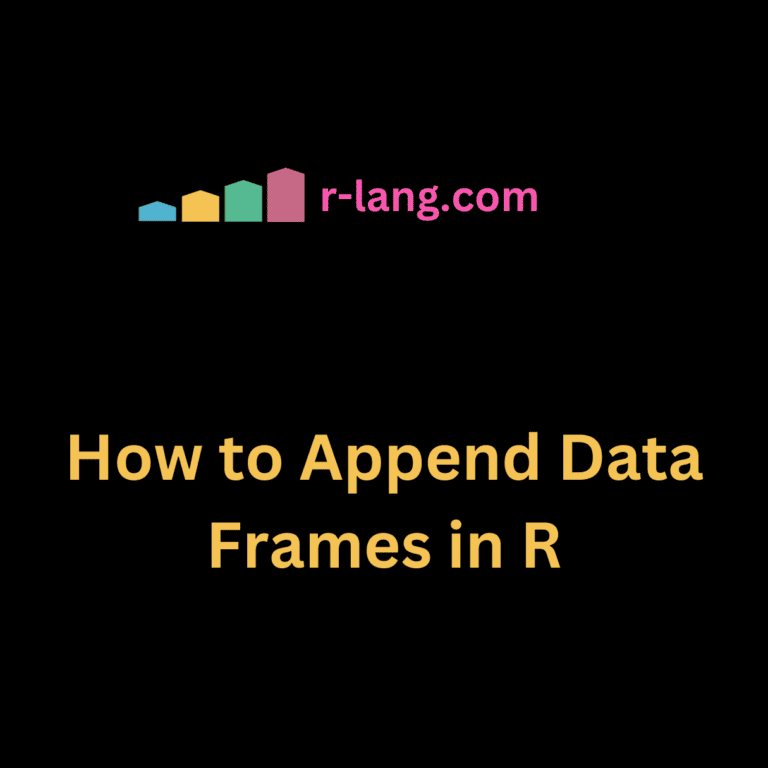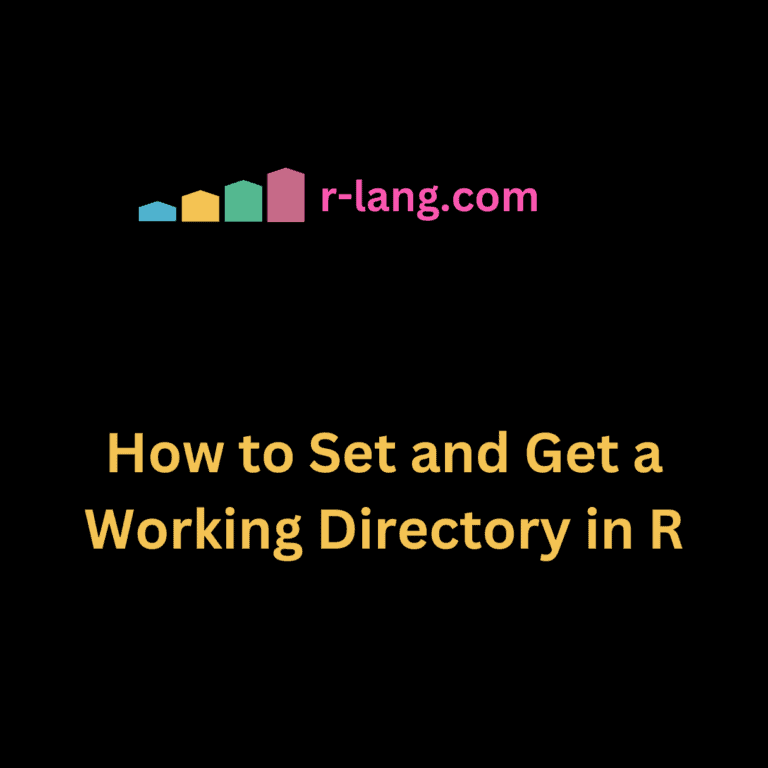R dirname() Function
The dirname() function in R is used to extract the path to the directory from a full file path. Essentially, it returns the directory part of a file path, excluding the file name. This function is often used in conjunction with other file-handling functions like basename() (which extracts the file name) and file.path() (for constructing … Read more