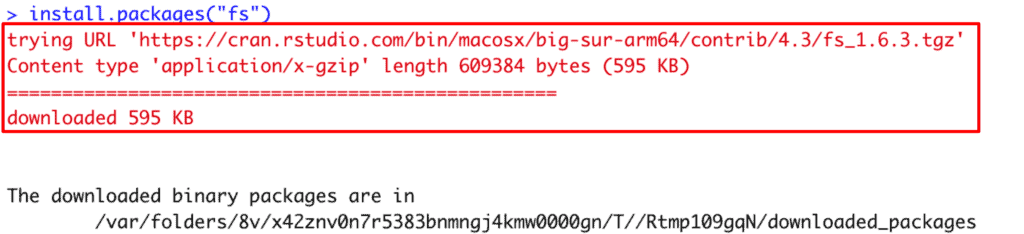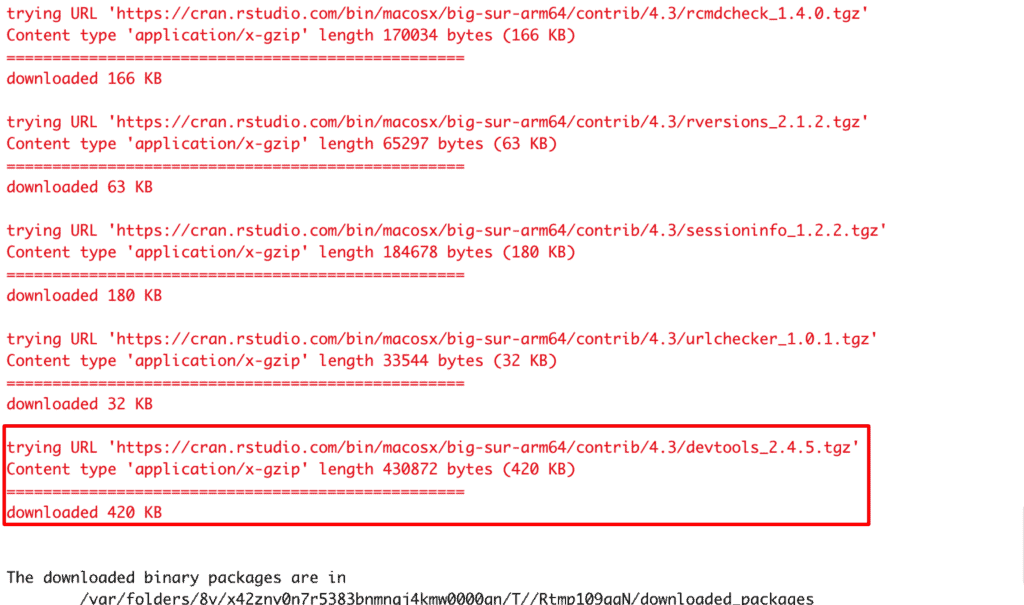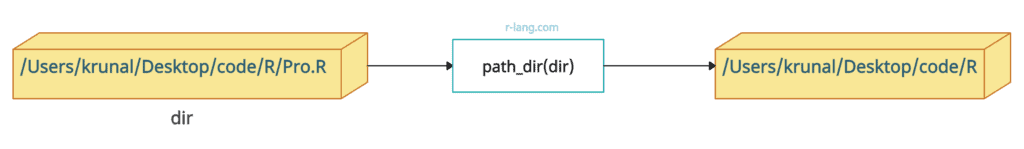The dirname() function in R is used to extract the path to the directory from a full file path. Essentially, it returns the directory part of a file path, excluding the file name.
This function is often used in conjunction with other file-handling functions like basename() (which extracts the file name) and file.path() (for constructing file paths), and path.expand() (for expanding tilde-prefixed paths).
Syntax
dirname(fp)Parameters
fp: It takes fp as a file path.
Return Value
It returns the character vector of directories.
Example: Basic usage of dirname() function
Let’s define a file path of the current working directory + file name and pass this to the dirname() function.
dir <- "/Users/krunal/Desktop/code/R/Pro.R"
dirname(dir)Output
[1] "/Users/krunal/Desktop/code/R"Using the fs package from tidyverse
The fs provides a cross-platform, uniform interface to file system operations.
You can install the released version of fs from CRAN with the following:
install.packages("fs")The development version from GitHub with:
# install.packages("devtools")
devtools::install_github("r-lib/fs")
library("fs")
dir <- "/Users/krunal/Desktop/code/R/Pro.R"
path_dir(dir)Output
[1] "/Users/krunal/Desktop/code/R"
That’s it!

Krunal Lathiya is a seasoned Computer Science expert with over eight years in the tech industry. He boasts deep knowledge in Data Science and Machine Learning. Versed in Python, JavaScript, PHP, R, and Golang. Skilled in frameworks like Angular and React and platforms such as Node.js. His expertise spans both front-end and back-end development. His proficiency in the Python language stands as a testament to his versatility and commitment to the craft.