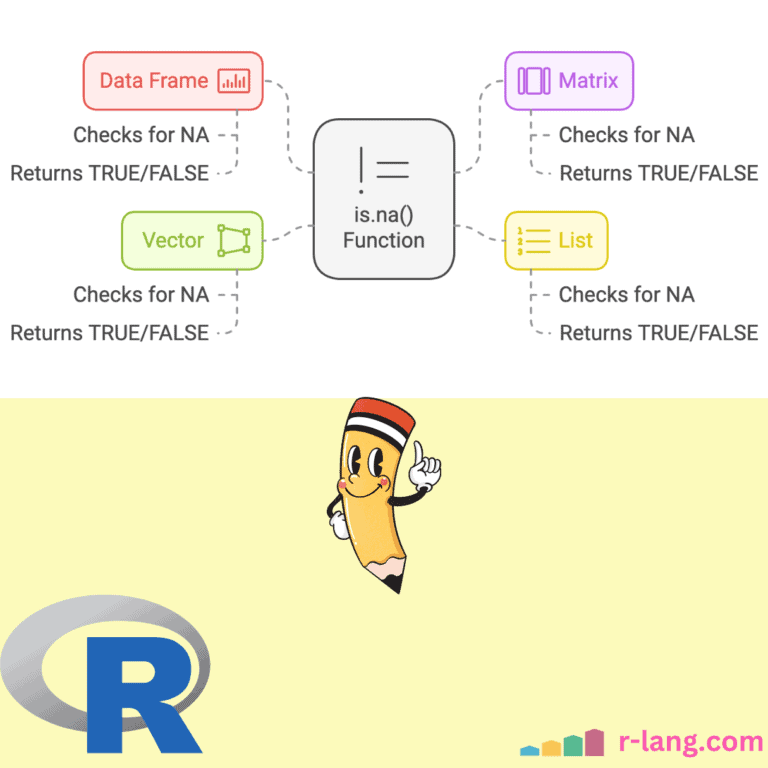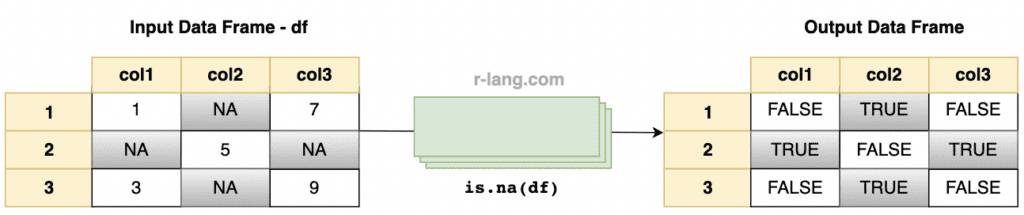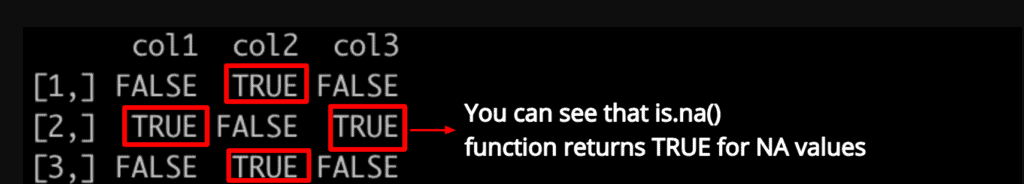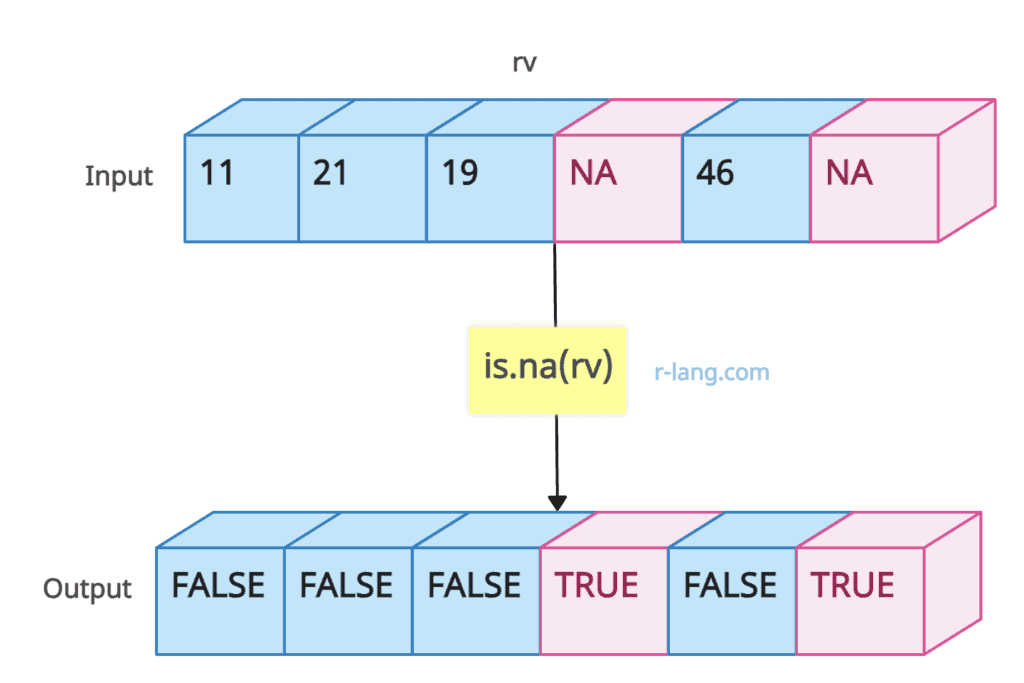The is.na() function checks for missing values (NA) in the R object. It returns TRUE for NA values and FALSE otherwise. The valid object can be anything like a data frame, matrix, list, or vector.
It is extremely helpful in data cleaning and preparation, as it helps identify and handle missing values in a dataset.
Syntax
is.na(obj)Parameters
| Name | Value |
| obj | It is an input object that needs to be tested for NA value. The object can be anything from a vector, list, matrix, or data frame. |
With DataFrame
If you have a data frame and you are not sure how many NA values are there in the data frame, you can use the is.na() function and pass the data frame will return a data frame where NA values are replaced by TRUE and, in another case, FALSE.
df <- data.frame(
col1 = c(1, NA, 3),
col2 = c(NA, 5, NA),
col3 = c(7, NA, 9)
)
is.na(df)
Output
With Vector
From the visual representation, you can see that we created a vector with two NA values and use is.na() function that will return TRUE for NA values and FALSE otherwise.
vec <- c(11, 21, 19, NA, 46, NA)
is.na(vec)Output
[1] FALSE FALSE FALSE TRUE FALSE TRUEFinding positions of NAs
The any() function returns whether any values are NA in the input object.
data <- c(11, 21, 19, NA, 46, NA)
any(is.na(data))Output
[1] TRUEIn this example, any() function returns TRUE because the vector data contains at least one NA value. If it does not have a single NA value, then it returns FALSE.
data <- c(11, 21, 19, 46, 18)
any(is.na(data))Output
[1] FALSECounting NA values in a data frame
When doing exploratory data analysis, finding and removing NA values is the most important part; these functions will help you find them.
You can count total NA values in a data frame by combining is.na() and sum() functions.
Let’s take an example data frame df and count the NA values.
df <- data.frame(
col1 = c(1, NA, 3),
col2 = c(NA, 5, NA),
col3 = c(7, NA, 9)
)
num_na_df <- sum(is.na(df))
num_na_dfOutput
[1] 4Counting NA values in a vector
You can count the number of NA values in a vector using the combination of sum() and is.na() functions.
vec <- c(11, 21, 19, NA, 46, NA)
sum(is.na(vec))
Output
[1] 11 21 19 46
To deal with NA values, you might use functions like na.omit() to remove rows with NA or functions like replace(), mean(), median(), etc., to impute missing values.
Removing NAs (be cautious!)
We can remove the NA values from a vector using the “!” operator and is.na() function.
vec <- c(11, 21, 19, NA, 46, NA)
vec[!is.na(vec)]
Output
[1] 11 21 19 46
You can see from the above output that we removed NA values from the vector.

Krunal Lathiya is a seasoned Computer Science expert with over eight years in the tech industry. He boasts deep knowledge in Data Science and Machine Learning. Versed in Python, JavaScript, PHP, R, and Golang. Skilled in frameworks like Angular and React and platforms such as Node.js. His expertise spans both front-end and back-end development. His proficiency in the Python language stands as a testament to his versatility and commitment to the craft.