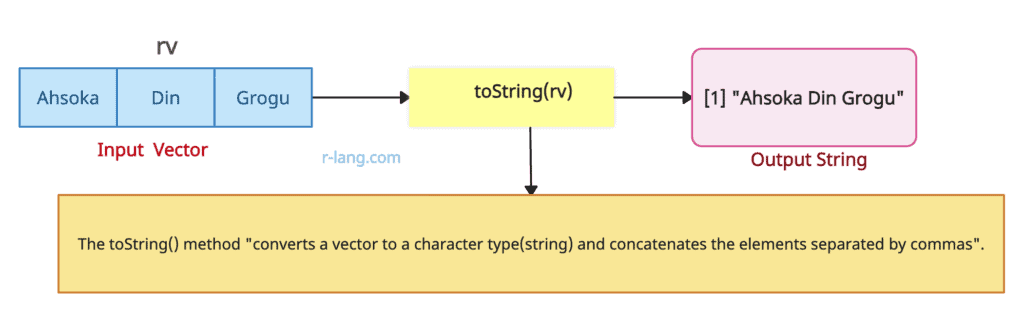You may want to convert a vector to a string when you need to combine vector elements into a single character string for data export. For example, exporting into csv, text, or database files.
Here are three ways to convert a vector to a string in R:
- Using paste()
- Using paste0()
- Using toString()
Method 1: Using paste()
For combining single or multiple vectors into a single string, you can use the paste() function with a specified separator (sep) and optional collapsing.
vec <- c("Ahsoka", "Din", "Grogu")
mando <- paste(vec, collapse = " ")
mando
# Output: [1] "Ahsoka Din Grogu"You can use the “collapse” argument to specify the delimiter between each word in the vector.
vec <- c("Krunal", "Ankit", "Rushabh", "Dhaval")
# Convert vector to string
str <- paste(vec, collapse = "--")
str
# Output: [1] "Krunal--Ankit--Rushabh--Dhaval"Multiple vectors
What if you are working with multiple vectors? Since the paste() function accepts multiple vectors, it will return a single string containing multiple vectors.
vec1 <- c("x", "k")
vec2 <- c(19, 21)
combined_string <- paste(vec1, vec2, sep = "=", collapse = "; ")
combined_string
# Output: [1] "x=19; k=21"Empty vector
If the input is an empty vector, the output will be an empty string.
empty_vec <- character(0)
empty_str <- paste(vec, collapse = ", ")
print(empty_str)
# Output: ""Vector containing NULL or NA
If the input vector contains NA values, the output will have NA values as a string.
vec_with_na <- c("babli", NA, "bb", "fameer", "hola")
empty_str_with_na <- paste(vec_with_na, collapse = ", ")
print(empty_str_with_na)
# Output: [1] "babli, NA, bb, fameer, hola"If you want to handle NA values, use na.omit() or is.na() methods.
Method 2: Using paste0()
The paste0() method is an optimized version of the paste() method with no separator.
numeric_vec <- c(11, 2, 31, 4, 15)
character_vec <- c("bmw", "maruti", "tata")
logical_vec <- c(TRUE, FALSE, TRUE)
paste0(character_vec, collapse = "")
# Output: [1] "bmwmarutitata"
paste0(logical_vec, collapse = "-")
# Output: [1] "TRUE-FALSE-TRUE"
paste0(numeric_vec, collapse = "")
# Output: [1] "11231415"Method 3: Using toString()
vec <- c("Ahsoka", "Din", "Grogu")
str <- toString(vec)
print(str)
# Output: [1] "Ahsoka, Din, Grogu"Let’s check the data type.
rv <- c("Ahsoka", "Din", "Grogu")
mando <- toString(rv)
print(typeof(mando))
# Output: [1] "character"Performance test for different methods
Using system.time(), we can compare the performance of all three methods and conclude which is the fastest method when the size of a vector is enormous.
large_vec <- 1:10000
# Timing different approaches
system.time({
result1 <- paste(large_vec, collapse = ", ")
})
system.time({
result2 <- toString(large_vec)
})
system.time({
result3 <- paste0(large_vec, collapse = ", ")
})
# Output:
# user system elapsed
# 0.003 0.000 0.003
# user system elapsed
# 0.003 0.000 0.003
# user system elapsed
# 0.003 0.000 0.003You can see that all these methods took the same time. That means you can choose any method when it comes to performance.
That’s all!

Krunal Lathiya is a seasoned Computer Science expert with over eight years in the tech industry. He boasts deep knowledge in Data Science and Machine Learning. Versed in Python, JavaScript, PHP, R, and Golang. Skilled in frameworks like Angular and React and platforms such as Node.js. His expertise spans both front-end and back-end development. His proficiency in the Python language stands as a testament to his versatility and commitment to the craft.