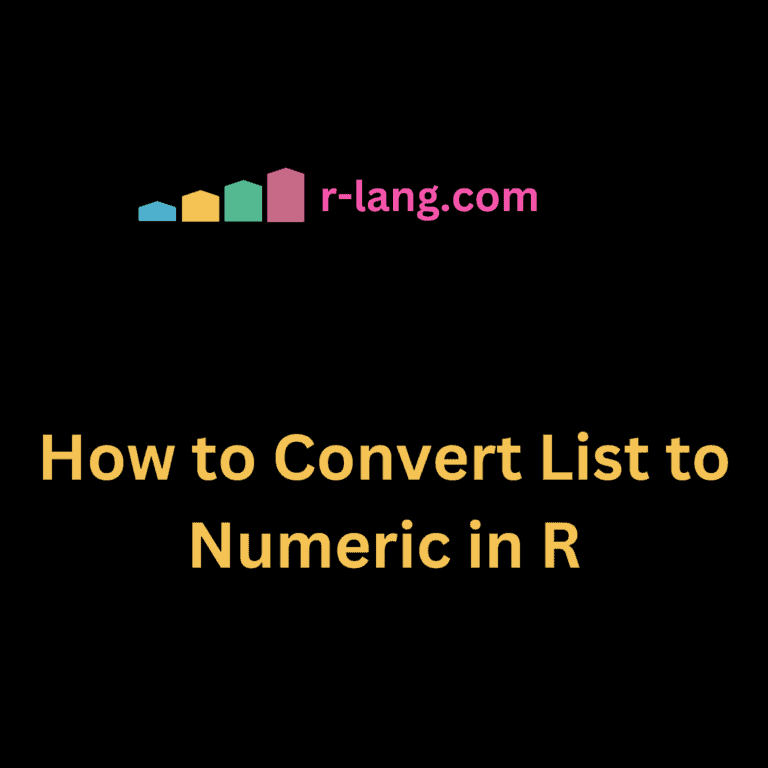To convert a list to a numeric value in R, you can combine the unlist() function and the as.numeric() function.
The unlist() function produces a vector that contains all the atomic components, and the as.numeric() returns a numeric value or converts any value to a numeric value.
Syntax
as.numeric(unlist(data))Parameters
| Argument | Description |
| data | It represents the list consisting of vectors. |
Example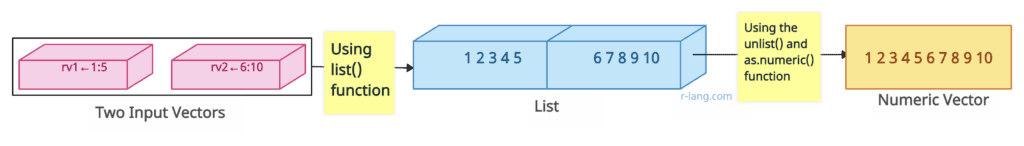
Here are the two vectors.
rv1 <- 1:5
rv2 <- 6:10Use the list() function to create a vector list.
rv1 <- 1:5
rv2 <- 6:10
data <- list(rv1, rv2)
data
# Output:
# [[1]]
# [1] 1 2 3 4 5
# [[2]]
# [1] 6 7 8 9 10Finally, use the unlist() and as.numeric() functions.
rv1 <- 1:5
rv2 <- 6:10
data <- list(rv1, rv2)
num <- as.numeric(unlist(data))
num
# Output: [1] 1 2 3 4 5 6 7 8 9 10You can see that the final output is a numeric value, and to check its data type, use the typeof() function.
typeof(num)It will give us the double as an output, meaning it’s a numeric value. The numeric data type is identical to double (and real ). It creates a double-precision vector of the specified length, with each element equal to 0.
If the values are of type factor, you should convert them using the following code snippet.
as.numeric(as.character(unlist(data)))That’s it.

Krunal Lathiya is a seasoned Computer Science expert with over eight years in the tech industry. He boasts deep knowledge in Data Science and Machine Learning. Versed in Python, JavaScript, PHP, R, and Golang. Skilled in frameworks like Angular and React and platforms such as Node.js. His expertise spans both front-end and back-end development. His proficiency in the Python language stands as a testament to his versatility and commitment to the craft.