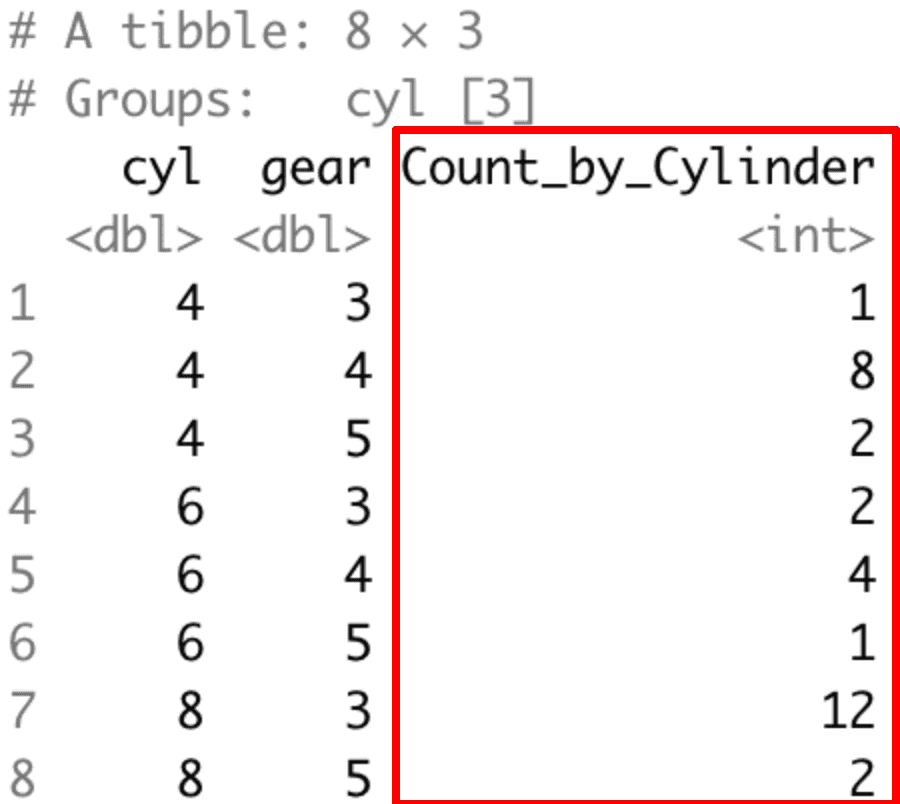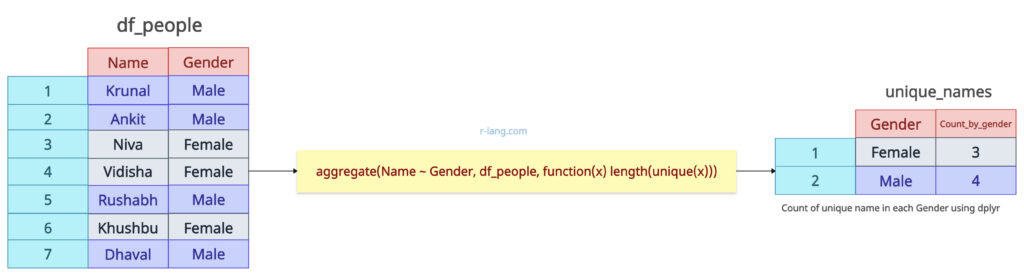What do you mean by counting unique values by group? Well, it means you divide the dataset into subsets based on the values of one or more categorical variables (columns). Within each subset, you determine the number of distinct (unique) values in a specific column.
Here are three ways to count unique values by group:
- Using group_by() and summarise() from dplyr
- Using aggregate()
- Using data.table
Let’s say we have a sample data frame like image below:
 Now, we want to count unique names grouped by gender. So, the output looks like the image below:
Now, we want to count unique names grouped by gender. So, the output looks like the image below:
 The above output image shows that, in the Female gender category, there are three unique names, and in the Male gender category, there are four unique names.
The above output image shows that, in the Female gender category, there are three unique names, and in the Male gender category, there are four unique names.
Let’s implement this result using the methods mentioned above.
Method 1: Using dplyr’s group_by() and summarise()
The dplyr::group_by() function divides the data frame based on categorical variables, and then the dplyr::summarise() function, with the help of the n_distinct() method, counts the distinct values in the specific column.
library(dplyr)
df_people <- data.frame(
Name = c("Krunal", "Ankit", "Niva", "Vidisha", "Rushabh", "Khushbu", "Dhaval"),
Gender = c("Male", "Male", "Female", "Female", "Male", "Female", "Male"),
stringsAsFactors = FALSE
)
print(df_people)
# Count of unique people in each Gender using dplyr
df_people %>%
group_by(Gender) %>%
summarise(Count_by_Gender = n_distinct(Name))
Output
Use the built-in dataset mtcars
R comes with various built-in datasets, and “mtcars” is one of them.
Let’s count the number of cars in each cylinder and gear (multiple groups).
library(dplyr)
# Use built-in dataset mtcars
# Count the number of cars in each cylinder group and gear
mtcars %>%
group_by(cyl, gear) %>%
summarise(Count_by_Cylinder = n())Output
In this code, the n() function counts the number of observations (cars) in each (cyl, gear) group.
Method 2: Using aggregate()
The aggregate() function accepts (value_column ~ group_by_column), a data frame, and a function that does the counting, in our case, and returns the subset of unique counts group-wise.
df_people <- data.frame(
Name = c("Krunal", "Ankit", "Niva", "Vidisha", "Rushabh", "Khushbu", "Dhaval"),
Gender = c("Male", "Male", "Female", "Female", "Male", "Female", "Male"),
stringsAsFactors = FALSE
)
print(df_people)
# Count of people in each Gender using aggregate() function
unique_names <- aggregate(Name ~ Gender, df_people, function(x) length(unique(x)))
# Rename the output column for clarity
names(unique_names)[2] <- "Count_by_Gender"
print(unique_names)
Output
After getting the output data frame, we assign a new name to the output data frame called “unique_names” using the names() function.
Method 3: Using data.table
If you are working with a large dataset, you should use data.table instead of data.frame. Why? Because it uses optimized indexing, avoids unnecessary data duplication, and performs reference-based operations.
You need to install data.table package if you have not, and then load it at the start of the file.
Let’s count the unique number of observations based on the cyl and gear groups of the mtcars data set:
library(data.table)
mtcars_dt <- as.data.table(mtcars)
mtcars_dt[, .(Count_by_Cylinder = .N), by = .(cyl, gear)]
Output
That’s all!

Krunal Lathiya is a seasoned Computer Science expert with over eight years in the tech industry. He boasts deep knowledge in Data Science and Machine Learning. Versed in Python, JavaScript, PHP, R, and Golang. Skilled in frameworks like Angular and React and platforms such as Node.js. His expertise spans both front-end and back-end development. His proficiency in the Python language stands as a testament to his versatility and commitment to the craft.