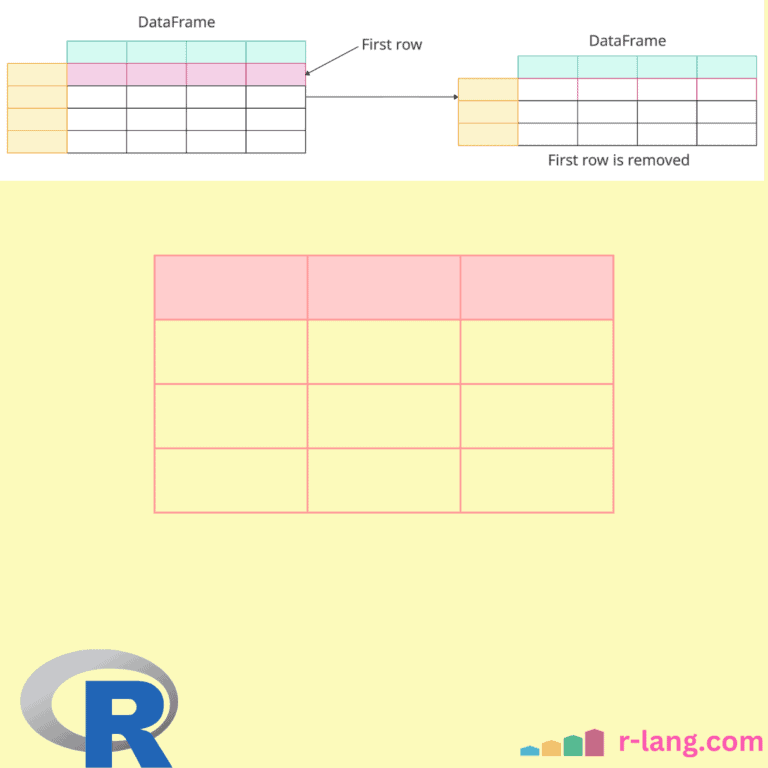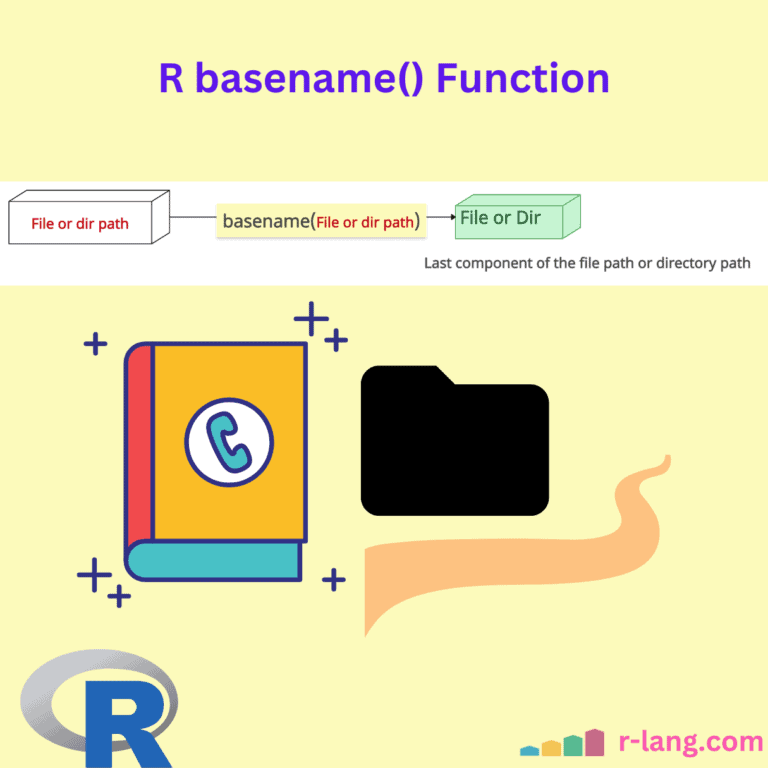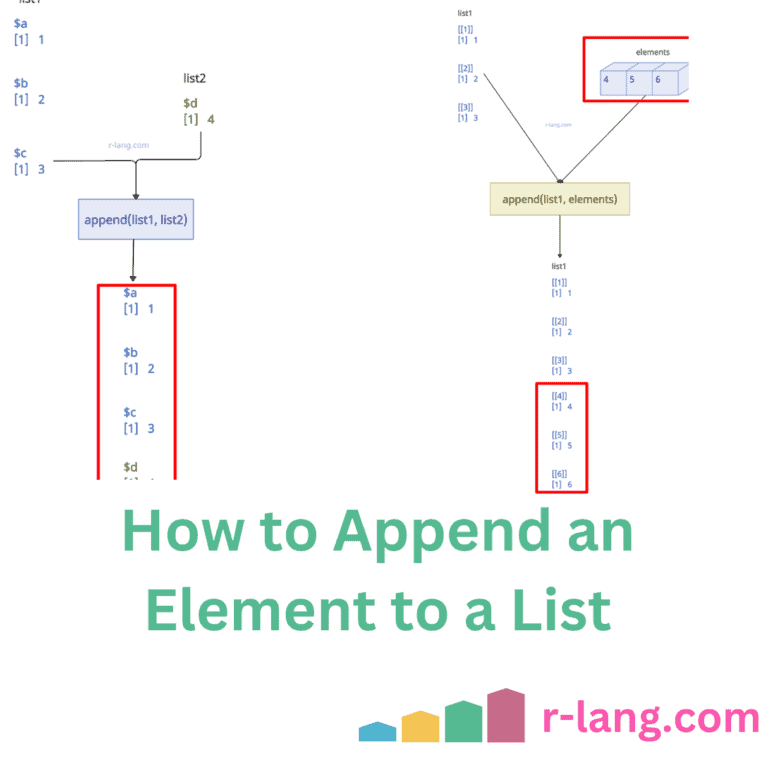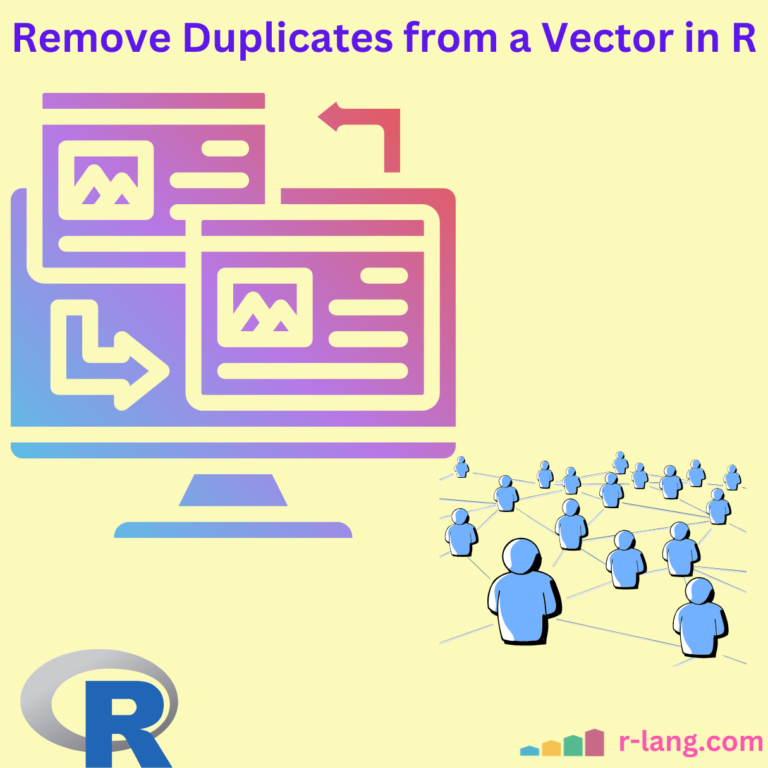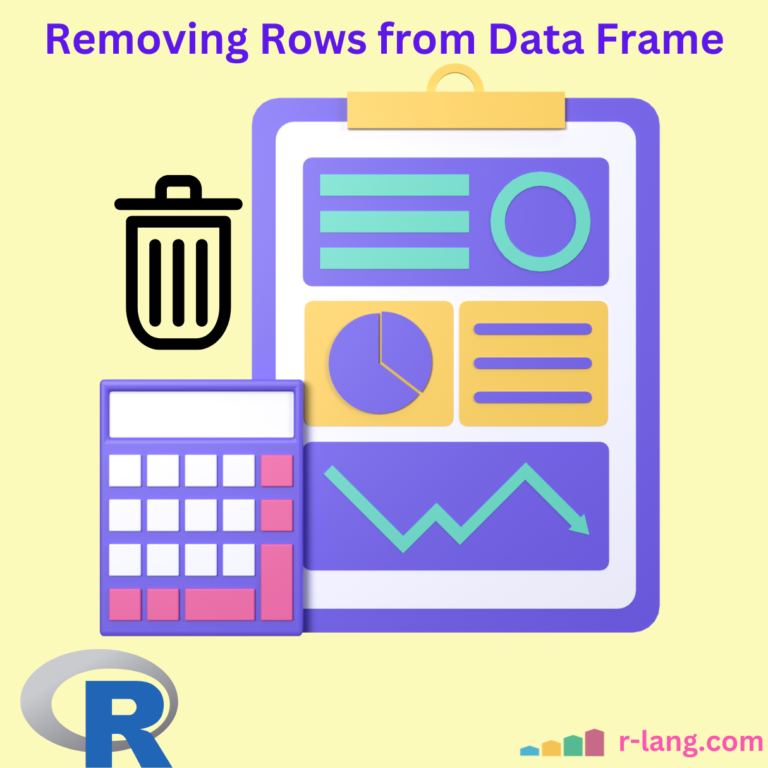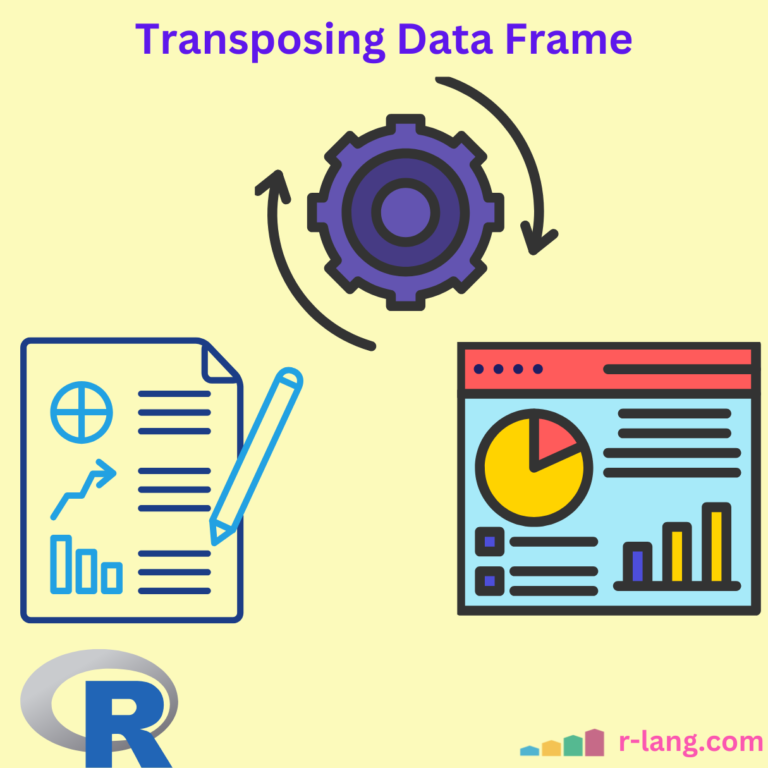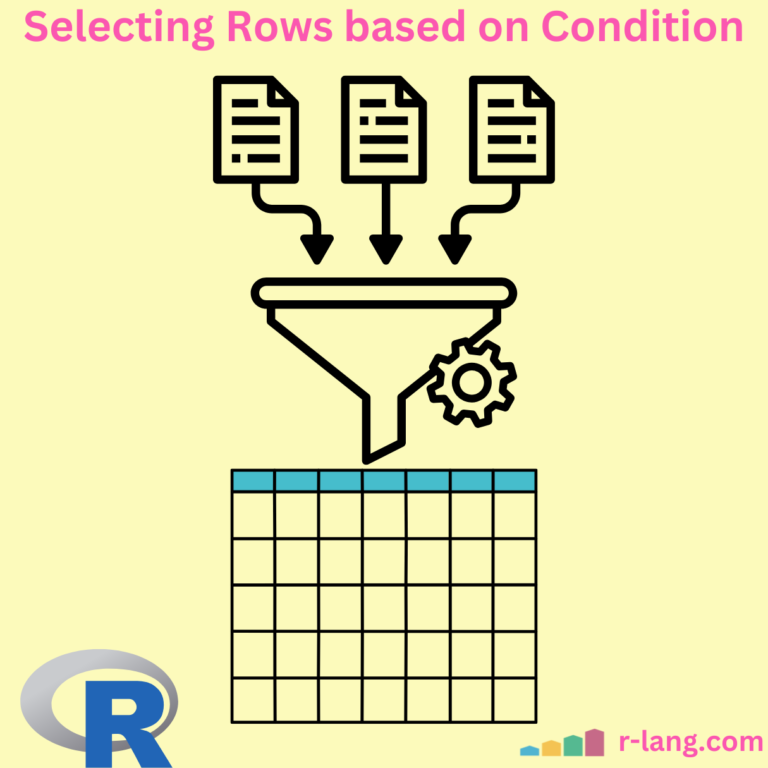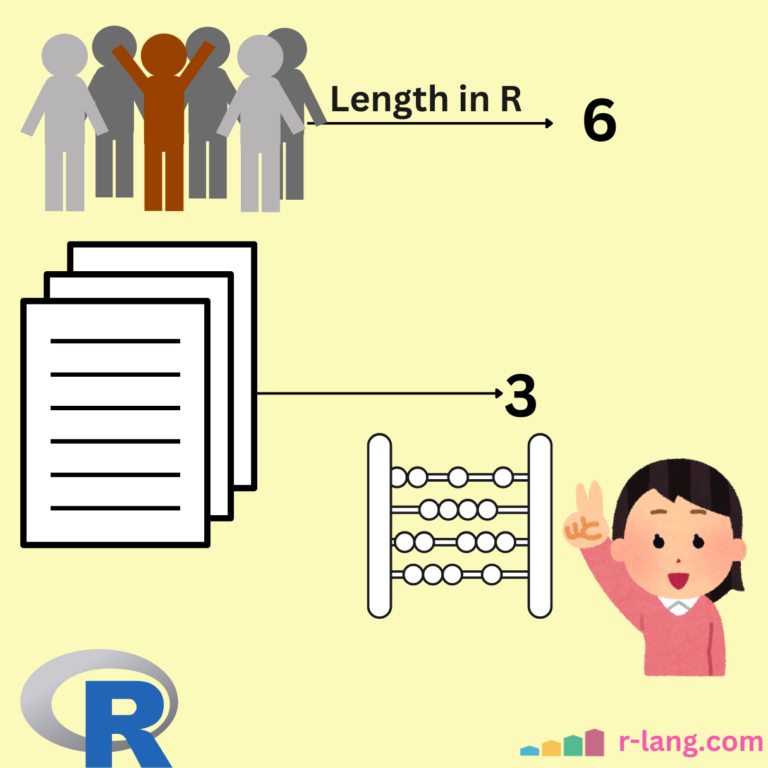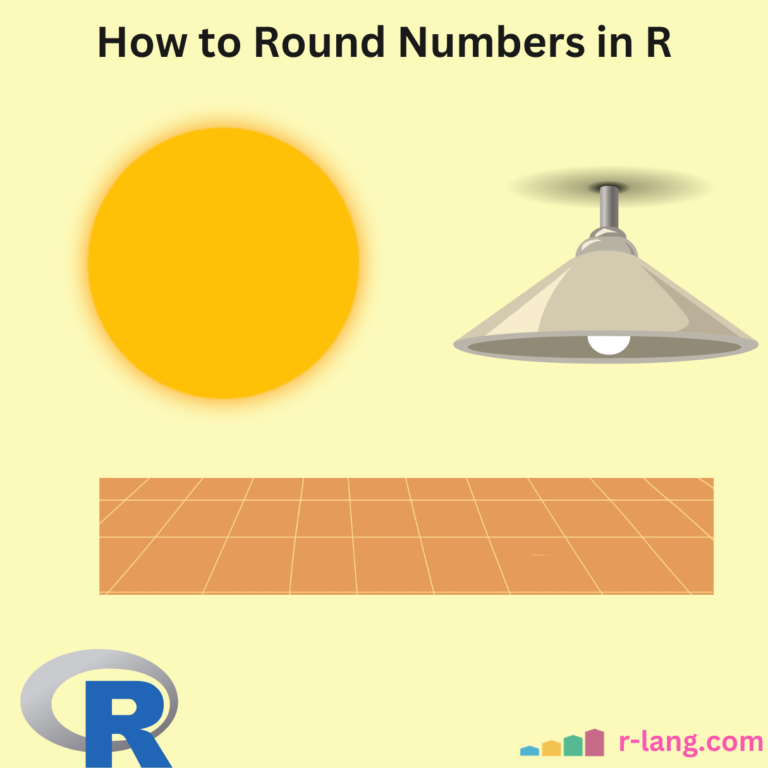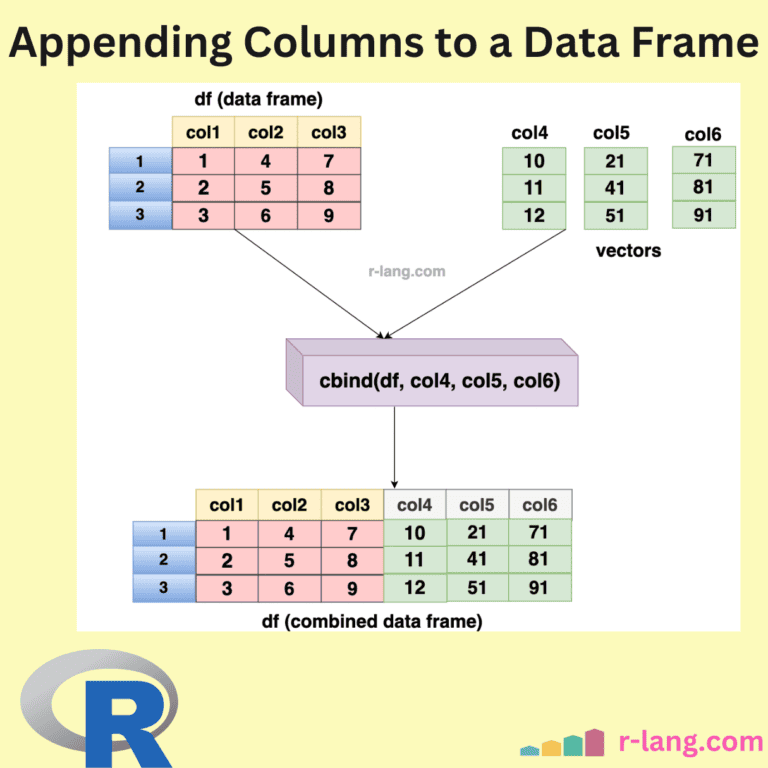How to Remove the First Row of DataFrame in R
Here are three ways to remove the first row of a data frame in R: Using negative indexing Using dplyr::slice() Using tail() Method 1: Using negative indexing Negative indexing is a method for excluding specific rows based on your requirements. Since we need to remove the first row, we can use df[-1, ], where -1 … Read more