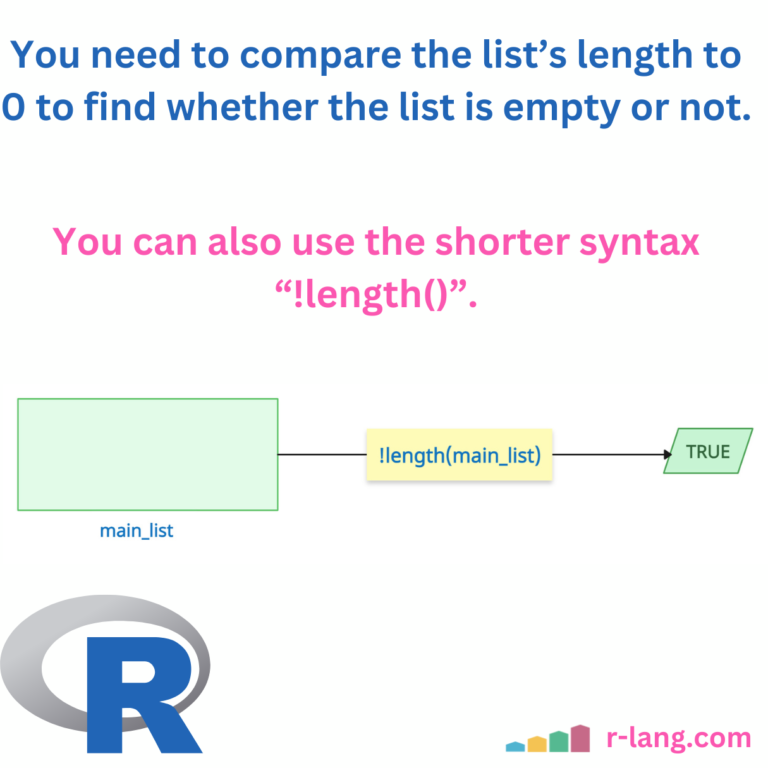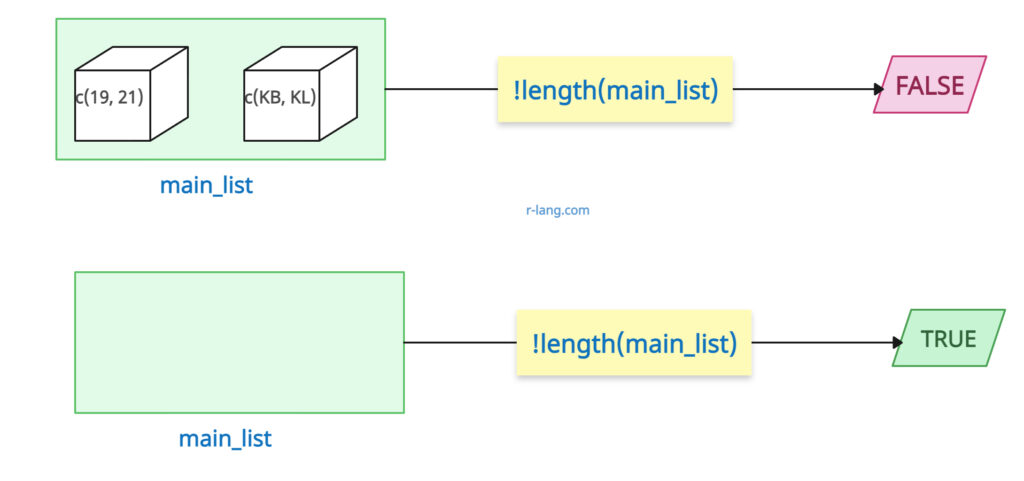What do we mean when we say an empty list? An empty list does not contain elements. It exists in the memory but does not have any elements stored in it.
The efficient way to check if a list is empty in R is by comparing its length with 0. If it returns TRUE, that means the list is empty; otherwise not.
You can check the length of any input object using the length() function.
Syntax
length(main_list) == 0Example
You can create an empty list by using the list() function, which does not accept any arguments.
main_list <- list()
print(length(main_list) == 0) # TRUEAs expected, it returns TRUE since the input list is empty.
Let’s take another scenario where the list is not empty.
main_list <- list(c(19, 21), c("KB", "KL"))
print(length(main_list) == 0) # FALSEAs expected, it returns FALSE since the input list object is not empty anymore.
Shorter way to check
You can use the shorter syntax “!length()”.
main_list <- list()
print(!length(main_list)) # TRUE
And for non-empty lists:
main_list <- list(c(19, 21), c("KB", "KL"))
print(!length(main_list)) # FALSEThat’s all!

Krunal Lathiya is a seasoned Computer Science expert with over eight years in the tech industry. He boasts deep knowledge in Data Science and Machine Learning. Versed in Python, JavaScript, PHP, R, and Golang. Skilled in frameworks like Angular and React and platforms such as Node.js. His expertise spans both front-end and back-end development. His proficiency in the Python language stands as a testament to his versatility and commitment to the craft.